November 2020 Update
02.11.2020.
- Custom fields
- You can now add Custom fields for your Matters.
- Go to Home > Settings > Matter Custom Fields to add a new Custom field.
- You will see the Custom fields in the Create New Matter window.
- You can edit the information in Custom Fields by going to Matter > Settings and clicking Edit on the Matter tile.
- Matters are searchable by Custom Field values.
- On the Matter dashboard page, you can see the Custom fields by clicking on Show all Matter Details in the Matter Details tile.
- Once custom fields are created in Matter365, you can use them while importing new matters from an Excel file.
- Summed up total in the bottom of Time Tracking and Expenses pages
- You
will see summed up total for Duration and Amount on the Time Tracking page. You can also choose to round up items to 0.1 hours, by toggling the “Round up” button, while calculating Duration and Amount totals.
- On the Expenses page, you will see totals for Amount and Tax.
- Upcoming Events tile in Home dashboard
- You are now able to see upcoming events on your Home dashboard pulled from your Office 365 Calendar, with link to events.
- Matter export
- You can choose to export Active, Closed, Archived or all Matters. Result will be an Excel file containing all matter details (matter name,
status, type, source, description, group email, custom fields, client,
contacts, responsible attorney, owners, members, guests).
- Matter Export Manager Role
- User with Matter Export Manager Role enabled will be able to export full Matter data for all Matters, even if that user is not a member/owner on the Matter.
- Users that don’t have Matter Export Manager Role enabled won’t be able to export full Matter data for Matters for which they are not members/owners. Non Matter Export Manager will be able to export the following data: Matter number, Client, Matter Name, Matter Status, Creation and Closing date, Archiving date, Responsible attorney, Owners.
- Time Summary on Matter home dashboard improvements
- All time entries are rounded up to 0.1 hour (6 minutes), and the totals are calculated afterwards. This resembles rounding up that’s done once you put your activities to an invoice, so your time summary will show the same data you on your invoices.
- Improved Invoice creation for US and CA customers
- Billing State/Province field is added
- All of the client info shown below is now transferred to the PDF version of the QuickBooks invoice

- WIP Report Improvements
- To create Work in Progress Report, Go to Accounting > Go to Invoices and click on WIP Report. Alternatively, you can generate this report by going to Reports > Work in progress > Grouped by Matter > Generate report

- You will see a bar chart diagram and underneath it a breakdown of all Matters and all unbilled activities for those Matters. You will see all unbilled time trackings and expenses for each Matter.
Batch Invoice Creation from WIP report for all work in progress
- You can Generate Invoices for all WIP Matters by checking Select all:
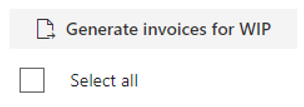
- Alternatively, you can select only particular Matters from the list and generate invoices for them.
- Generated invoices will be created in draft status and they will use your default settings from QuickBooks integration page (default product type, default tax type).
Related Articles
November 2021 Update
04.11.2021 Default Invoice Term You can now choose a Default Invoice Term for your invoices. To set the Default Invoice Term go to Settings > QuickBooks Online integration: Select the Invoice Term from the drop-down list and it will be set as a ...January 2023 Update
30.01.2023 Timer update From now on, when you click the reset button on the Timer you will get a pop-up window asking you to Confirm (or Cancel) the Timer reset:April 2022 Update
07.04.2022 Mass email storage Our new update will let you store multiple emails at the same time. We have also added an option to rename the emails and select the folder in which they will be stored. Click on "Store Emails" and then select the emails ...September 2023 Update
05.09.2023 Invoices page updates You will now see a confirmation message when Syncing an invoice to QuickBooks Online or sending the invoice to the customer. You can Confirm or Cancel the action: 20.09.2023 Time Tracking Start and End Time You can ...February 2020 Update
06.02.2020. Fixed the issue with email validation while importing contacts with capital letters as part of their email address. The fix is provided for both Office 365 import and Excel template import.